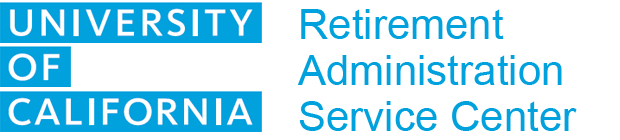Maintaining Contact & Beneficiary Details
Keeping your contact and beneficiary information updated ensures you receive important notifications, such as tax forms and benefits communications, without delay and according to your preferences. Up-to-date information also ensures your UC retirement and insurance benefits are distributed according to your wishes, protecting both you and your family.
How do I update my contact information and communication preferences?
Contact information and communication preferences can both be updated through your UC Retirement at Your Service (UCRAYS) account by navigating to “Edit Profile.” Review a complete list of steps to learn more.
How do I designate and update beneficiaries?
Depending on your benefits, you can designate or update beneficiaries online through your secure UC Retirement At Your Service (UCRAYS) and/or Fidelity NetBenefits accounts.
Read a recent UCnet article on beneficiaries for more information on what you’ll need to designate beneficiaries for and how to make sure your information is current. It’s important to review all of your UC benefit accounts to make sure your personal information and your beneficiary information is up to date for each of them.
Get answers to specific questions around your contact and beneficiary information by reaching out to the Retirement Administration Service Center (RASC) or Fidelity representatives.